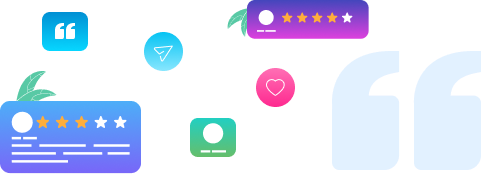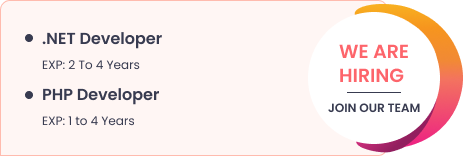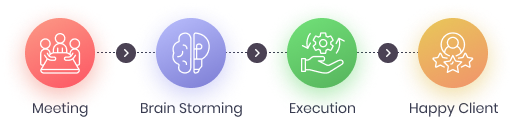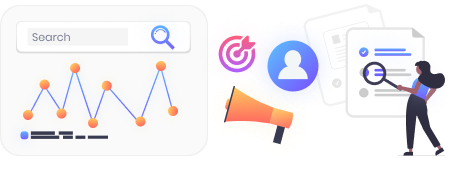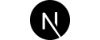IIS 7.0 – HTTP Error
If you are a .Net developer or a network administrator like me than there might be a possibility that you may face the error –
“IIS 7.0 – HTTP Error 404.17 – Not Found – Static File Handler.”
Well, yesterday while configuring IIS on a local machine I got this error. And the outcome was it didn’t allow me to place or remove all the handlers. (Actually I was able to remove few handlers though)
Anyways, after 3 – 4 hours research and development, I came to know that IIS must be registered with a specific command from command prompt.
Here are the steps that you need to follow:
1. Login as Administrator or run command prompt as Administrator.
2. Enter and run the following command –
“%windir%\Microsoft.NET\Framework\v2.0.50727\aspnet_regiis.exe –i“
3. And the result was there, the error was gone.
Hope you find this information useful. If you need more details please review our site Concept Infoway.
Table of Contents

.NET Development – For Innovative & Prolific Solutions